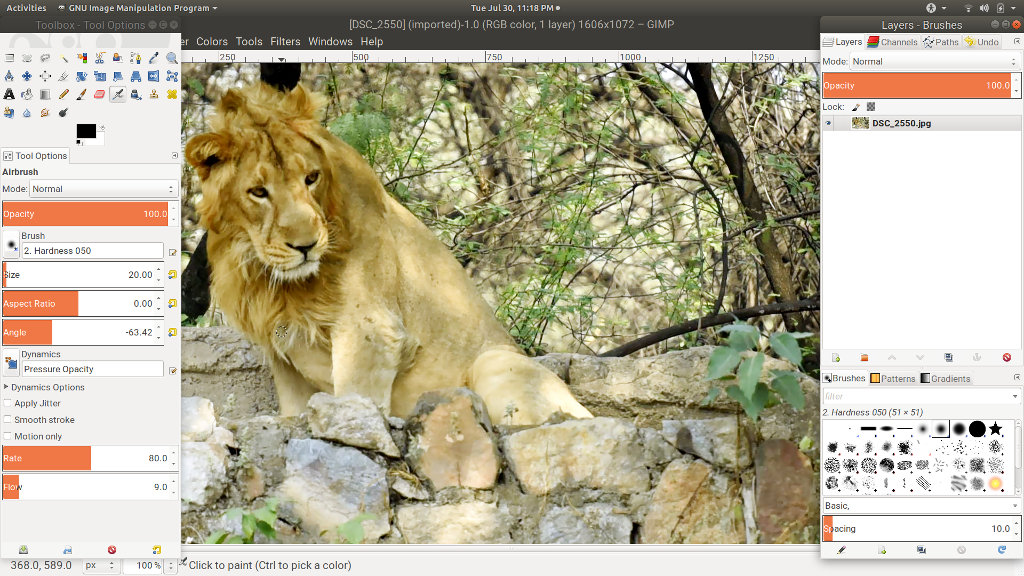
When Gimp is installed fresh, the toolbox and layers windows are stacked on top of the main window and it is not possible to get the main window on the top. This can be quite annoying since one works mostly on the main window and the other two are required only once in a while. You want an unobscured access to the main window and you just can’t get that using the mouse clicks. The solution is simple but is not prominently documented.
Solution
In the main window, click the Edit tab and then clcik Preferences. In the Preferences dialog, click on the Window Management tab. Find “Hints for docks and toolbox under Window Manager hints. Choose “Normal Window”. Save the Window Management preferences. Close Gimp and start it again.
