1.0 502 Bad Gateway
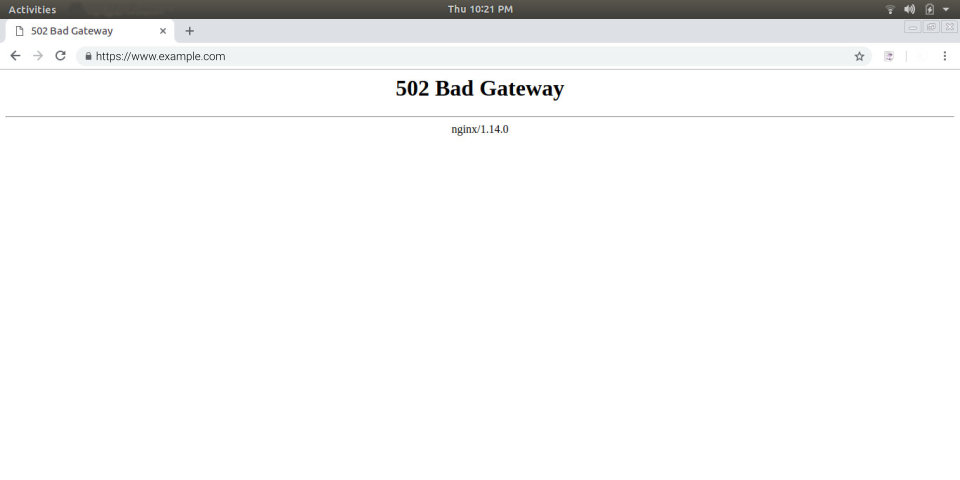
After the update of Linux on the web server, the website would not open in the browser. Instead the following error was displayed.
502 Bad Gateway nginx/1.14.0
2.0 Solution
First we check the nginx server.
$ systemctl status nginx
● nginx.service - A high performance web server and a reverse proxy server
Loaded: loaded (/lib/systemd/system/nginx.service; enabled; vendor preset: enabled)
Active: active (running) since Thu 2019-03-21 15:16:47 UTC; 16h ago
Docs: man:nginx(8)
Main PID: 1354 (nginx)
Tasks: 8 (limit: 1158)
CGroup: /system.slice/nginx.service
├─1354 nginx: master process /usr/sbin/nginx -g daemon on; master_process on;
└─1355 nginx: worker process
Warning: Journal has been rotated since unit was started. Log output is incomplete or unavailable.
which seems to be OK. Next, we check the nginx configuration in the /etc/nginx/nginx.conf file. It says,
...
location ~ \.php$ {
include fastcgi_params;
fastcgi_param SCRIPT_FILENAME $document_root$fastcgi_script_name;
fastcgi_intercept_errors on;
fastcgi_pass unix:/run/php/php7.2-fpm.sock;
}
...
This says that the server uses a UNIX socket for proxying requests to the backend. The error "502 Bad Gateway" suggests that nginx has a difficulty in communicating with the backend and is not able to act as a "gateway" (proxy).
Next, we check the FastCGI Process Manager (fpm) service.
$ systemctl status php7.2-fpm.service
● php7.2-fpm.service - The PHP 7.2 FastCGI Process Manager
Loaded: loaded (/lib/systemd/system/php7.2-fpm.service; enabled; vendor preset: enabled)
Active: failed (Result: timeout) since Thu 2019-03-21 07:23:47 UTC; 1min 23s ago
Docs: man:php-fpm7.2(8)
Process: 1167 ExecStart=/usr/sbin/php-fpm7.2 --nodaemonize --fpm-config /etc/php/7.2/fpm/php-fpm.conf (code=killed, signal=TERM)
Main PID: 1167 (code=killed, signal=TERM)
Warning: Journal has been rotated since unit was started. Log output is incomplete or unavailable.
Which says that the php7.2-fpm service has failed because of a timeout. This is corroborated by the syslog entry, which says,
Mar 20 17:37:45 exampleserver systemd[1]: php7.2-fpm.service: Start operation timed out. Terminating. Mar 20 17:37:45 exampleserver systemd[1]: php7.2-fpm.service: Failed with result 'timeout'. Mar 20 17:37:45 exampleserver systemd[1]: Failed to start The PHP 7.2 FastCGI Process Manager.
The solution is to add the following two lines in the /lib/systemd/system/php7.2-fpm.service unit file.
TimeoutStartSec=300s TimeoutStopSec=300s
Finally, we start the php7.2-fpm service.
$ sudo systemctl daemon-reload $ sudo systemctl start php7.2-fpm

