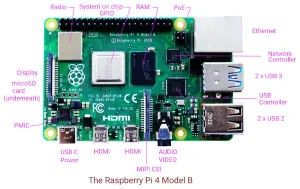Using the free command, the free and used memory in a Linux or Unix system can be found. The free command can be given from the command line as,
free
And the system responds with an output like,
total used free shared buffers cached
Mem: 960268 873136 87132 0 14652 168884
-/+ buffers/cache: 689600 270668
Swap: 2996116 95332 2900784
In the above output, the system has 960,268 kilobytes of total memory, which is less than the actual physical memory because the memory occupied by the kernel is not reported here. Of the total memory of 960,268 kilobytes, 873,136k is used and the rest is free. The shared memory column is obsolete and should be ignored. Next, we have 14,652k I/O buffers and a page cache usage of 168,884k (Total page cache is cached (168,884k) and Swap cached, which is not reported by free, but is available in the underlying /proc/meminfo). Since the buffers and cached are released as processes demand more memory in the system, the free memory is more than what is shown in the third column of the first line under free
(87,132k, here). The free memory is free
memory shown in the first line (87,132k) plus buffers (14,652k) plus cached (168,884k). The total of these three figures is 270,668k, which is the actual free memory and is shown under the column free
in the next line of output. The rest of the memory (960,268k – 270,668k), 689,600k is the actual memory used and is reported under used
in the -/+ buffers/cache
line. The last line gives the amount of total swap memory on the disk, swap used and the free swap memory.
Command Line Options
The command line syntax is,
free [-b|-k|-m|-g] [-c count] [-l] [-o] [-t] [-s delay] [-V]
The command line options are,
| Option | Description |
|---|---|
| -s delay | print output continuously, delay seconds apart |
| -c count | quit after count iterations. Requires -s option |
| -b | report the memory in bytes |
| -k | report the memory in kilobytes (default) |
| -m | report the memory in megabytes |
| -g | report the memory in gigabytes |
| -l | display detailed low and high memory statistics |
| -o | display in the old format, -/+ buffers/cacheline is not displayed |
| -t | display column totals |
| -V | display the version information |
Reference
- free manual entry, given by the command, man free
- Virtual Memory I: the problem