 How to Backup a WordPress Site using the Command Line mysqldump and tar commands are used for back up of a WordPress based site. The backup and restore process along with commands is explained. Continue Reading
How to Backup a WordPress Site using the Command Line mysqldump and tar commands are used for back up of a WordPress based site. The backup and restore process along with commands is explained. Continue Reading How to take backups in Linux using the Command Line rsync and tar commands are used for taking backups in Linux systems. rsync and tar are explained with example command usages. Continue Reading
How to take backups in Linux using the Command Line rsync and tar commands are used for taking backups in Linux systems. rsync and tar are explained with example command usages. Continue Reading Files in Linux Files are used to store information on persistent secondary storage. FIles and processes are basic concepts in Unix-like systems. Continue Reading
Files in Linux Files are used to store information on persistent secondary storage. FIles and processes are basic concepts in Unix-like systems. Continue Reading Connecting 7" touchscreen display to Raspberry Pi 4B A step by step tutorial on how to connect a 7" touchscreen display to Raspberry Pi 4B single board computer. Continue Reading
Connecting 7" touchscreen display to Raspberry Pi 4B A step by step tutorial on how to connect a 7" touchscreen display to Raspberry Pi 4B single board computer. Continue ReadingUname command with examples The uname command is used to print information about the host system. uname is derived from "unix" and "name". Continue Reading
 Getting started with Raspberry Pi Raspberry Pi is a single board computer developed by the Raspberry Pi Foundation in the U.K. Raspberry Pi 4B was released in June 2019. Continue Reading
Getting started with Raspberry Pi Raspberry Pi is a single board computer developed by the Raspberry Pi Foundation in the U.K. Raspberry Pi 4B was released in June 2019. Continue Reading systemd – System and service manager in Linux systemd is the system and service manager for Linux based systems. systemd concepts, configuration directives and commands are explained. Continue Reading
systemd – System and service manager in Linux systemd is the system and service manager for Linux based systems. systemd concepts, configuration directives and commands are explained. Continue Reading Syslog Syslog is a protocol for conveying event notification messages. Syslog concepts and calls for logging messages are explained. Continue Reading
Syslog Syslog is a protocol for conveying event notification messages. Syslog concepts and calls for logging messages are explained. Continue Reading Find user login history – last and lastb commands in Linux last and lastb commands print the user login history. last prints the previous logged in users and lastb shows the failed login attempts. Continue Reading
Find user login history – last and lastb commands in Linux last and lastb commands print the user login history. last prints the previous logged in users and lastb shows the failed login attempts. Continue Reading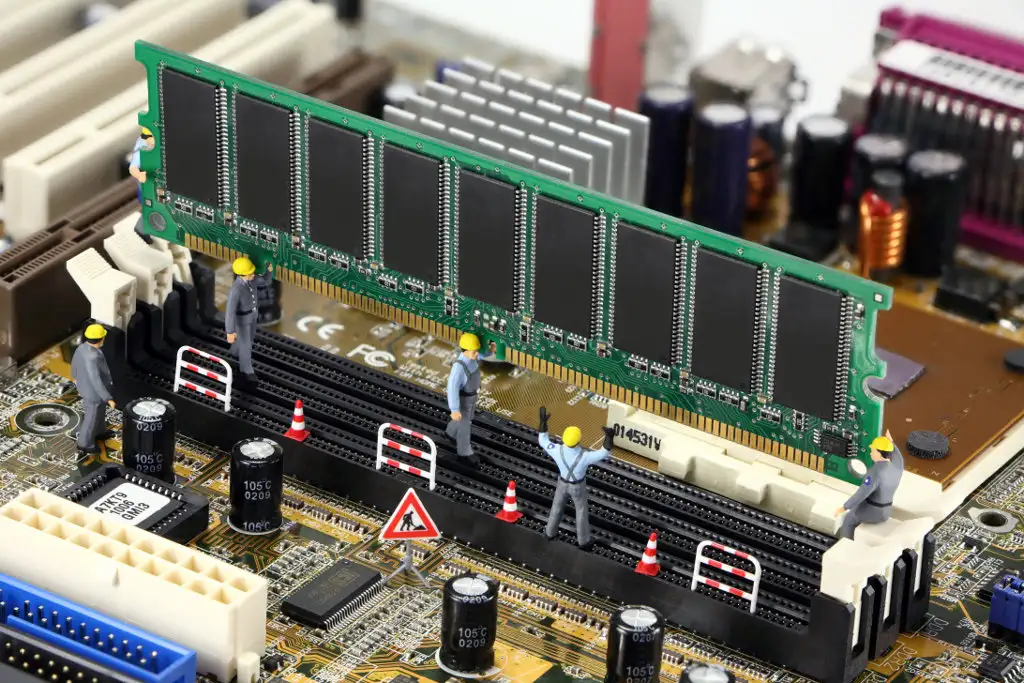 tmpfs in Linux In Linux, tmpfs resides in the main memory, giving fast file access and update times. tmpfs is explained with example commands. Continue Reading
tmpfs in Linux In Linux, tmpfs resides in the main memory, giving fast file access and update times. tmpfs is explained with example commands. Continue Reading Cut command in Linux The cut command cuts parts of each line of input files and writes it on its standard output. Used for taking out few columns from the input. Continue Reading
Cut command in Linux The cut command cuts parts of each line of input files and writes it on its standard output. Used for taking out few columns from the input. Continue Reading tr command in Linux The tr command reads the standard input, translates or deletes characters and writes the resulting text on its standard output. Continue Reading
tr command in Linux The tr command reads the standard input, translates or deletes characters and writes the resulting text on its standard output. Continue Readingcomm command in Linux comm compares two sorted files and gives three column output regarding, lines unique to file 1, lines unique to file 2 and the common lines. Continue Reading
 uniq command in Linux The uniq command is a filter for finding unique lines in input. It reads input, suppresses duplicates and prints unique lines in its output. Continue Reading
uniq command in Linux The uniq command is a filter for finding unique lines in input. It reads input, suppresses duplicates and prints unique lines in its output. Continue Reading sort command in Linux The sort command is for sorting lines in text files. There are options to define keys, reverse sort order, numeric sort and to merge files. Continue Reading
sort command in Linux The sort command is for sorting lines in text files. There are options to define keys, reverse sort order, numeric sort and to merge files. Continue Reading